Grigora Kit 1.1.0 brings a completely new UI to all the blocks available in the library.
Now we have 3 different sections, “General”, “Style” and “Advanced” to choose from. Here’s a quick look at the new UI –
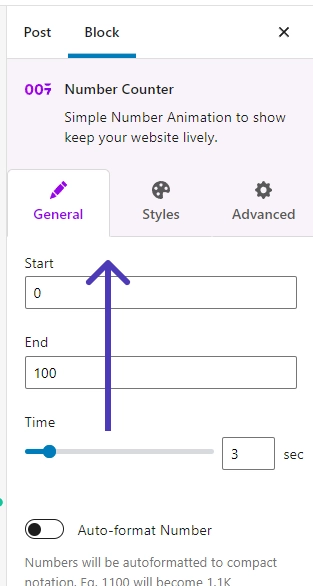
New Blocks in Grigora Kit 1.1.0
We have 6 brand new blocks in our library –
- Countdown
- Post Title
- Post Excerpt
- Post Category
- Post Tags
- Post Author
Let’s have a look at all these blocks in detail.
Countdown
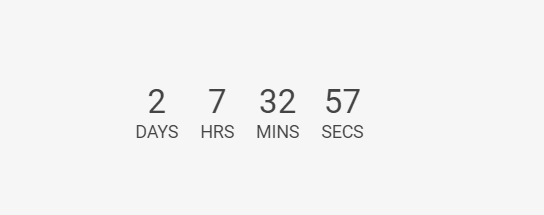
Now, you can add live Countdown timers in your website. These timers come with an ‘On Complete’ action, where you can choose to hide the countdown on complete, or display the content on complete, or even redirect the page.
Post Title
As the name suggests, the Post Title block is similar to the one we have in default WordPress blocks. But here, we have more styling options to choose google font, change colors (hover included), add a border, add shadow, and much more. Example –
Grigora Kit 1.1.0: What’s New?
Post Excerpt
A simple post excerpt block where you can select number of words to display along with other styling options.
Post Category/Tags
Here is a live demonstration of the Post Tag Block –
Post Author
Apply different styling options to create an awesome-looking Author Box. Example –
Formatting Options
Now you can insert Gradient in any RichText editor by simply clicking “Grigora Gradient” from the toolbar.
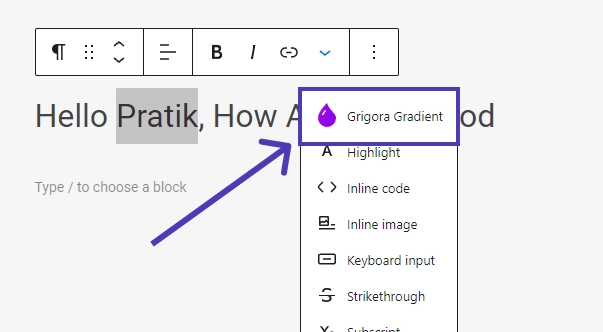
Improvements & Bug Fixes
- Improvement: Text and paragraph block Inter Convertible
- Improvement: Advanced Group interconvertible
- Improvement: Added On Scroll Animation options for Star Rating block
- Bug Fix: Advanced Group Border Radius in Editor was not working
- Bug Fix: Advanced group > Columns were aligned incorrectly (Block Editor)
